One of my most popular blog posts, and one I keep finding myself referring back to, is on the D365 merging process. It’s often difficult to get security roles just right so they allow merging records without giving way too many permissions. Finally, I’ve finished a tool I’ve wanted for a long time, Merge Permissions.
With this new tool you can simply select the types of records users should be able to merge. You can then either create a brand new security role with the required permissions, or update an existing security role.
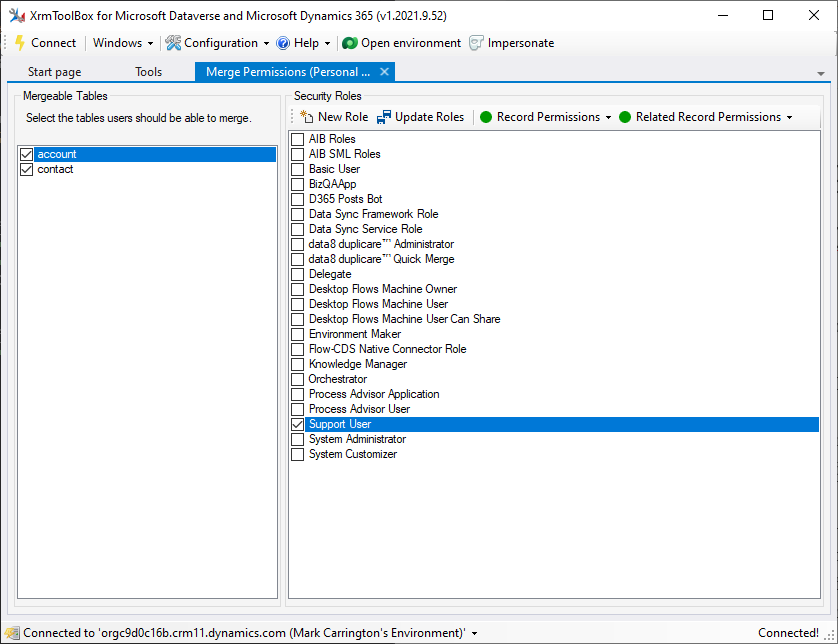
The required permissions are quite complex, making this tool a real time saver. As well as the “Merge Records” permission, which looks like it should be the only one you need, you also need Read, Write, Share and Append To permissions on the records you’re merging, and Write and Append permissions on any related records that need to be moved over to the master record.
It’s this second part that takes time, going through every related record type ensuring the right permissions are in place. Often this leads to support requests when the permissions are incorrect, and a period of trial and error adding one missing permission at a time until the error goes away.
By using this tool to create or update security roles automatically you can be sure that all the required privileges are in place at the start and avoid frustrating users with obscure permissions errors.
Check out the tool’s page for details on how to use it, download it from the XrmToolBox Tool Library and give it a go! Please remember to ⭐⭐⭐⭐⭐ rate it if you find it useful!
From the last few weeks looks like you are on fire, Interesting updated on sql 4 CDS, then Intelligence for fetchxml builder, Faster Web API Metadata Access and now this life saver tool.
Thank you for the efforts. Much appreciated.
Thanks, glad it’s useful!
Your effort is much appreciated. Your tools have not only saved me hours of work but also thought me more about Dynamics. Yesterday I wanted to use the Merge Permissions Tool (1.0.1.0). I wanted to create a “new role” to merge “Contact”, but got an error:
Value cannot be null
Parameter name: source
The new role was created but was basically empty. Could this be a bug?
Thanks!
Do you see the message “Metadata Cache Update Failed” in the bottom right of the XrmToolBox window? If so, please try to clear the cache and then restart XrmToolBox and try again. You can clear the cache by deleting the files in the %appdata%\MscrmTools\XrmToolBox\Metadata folder.
I don’t see the “Metadata Cache Update Failed” message. Nevertheless, I deleted the cache files and after that it worked fine.
I assume the the privileges for the “related table records” and based on the defined table relations?
Thanks!