It’s been an exciting time for Dataverse recently – following on from the various newly-documented features in FetchXML we now also have a recycle bin feature! So definitely time for a new SQL 4 CDS update…
Recycle Bin Access
First off, check out the docs for this new (preview) feature and follow the steps there to enable it.
It can take a little while to take effect, but after you’ve enabled it you are able to delete a record and then go to the Power Platform Admin Center to recover it again! Some useful things to keep in mind with this feature:
- the deleted records are automatically cleared out from the recycle bin after a set period which you can define
- related records which are automatically deleted when you delete the parent are also automatically restored when you restore the parent
- the deleted records aren’t counted towards your storage usage
- you can delete individual records from the recycle bin if needed for compliance
In SQL 4 CDS (or any other tool!) you don’t have to do anything differently for a deleted record to end up in the recycle bin. If the feature is enabled then deleting a record will automatically move it to the recycle bin.
To access the data in the recycle bin you can now use a query referencing tables in the bin schema, e.g.:
SELECT name FROM bin.account
You can also see a summary of all deleted records using the deleteditemreference table:
SELECT deletedobjectname,
deletedobjecttype
FROM deleteditemreference
WHERE validforrestore = 1
If you need to fully delete a record which is in the recycle bin you can delete either from the appropriate table in the bin schema, or the deleteditemreference folder:
DELETE FROM bin.account WHERE name = 'Contoso'
DELETE FROM deleteditemreference
WHERE deletedobjecttype = 'account'
AND deletedobjectname = 'Contoso'
Elastic Table Lookups
I read a post recently from Linn Zaw Win about working with lookups to elastic tables. As he points out, the primary key of an elastic record is not just the guid as for other tables, but also the partition id. You can now access and update these values using the ___pid column, similar to how you might use the ___type column to set the type of record being referenced by a polymorphic lookup column.
UPDATE new_customtable
SET new_elasticlookupid = '<guid>',
new_elasticlookupidpid = '<partitionid>'
WHERE ...
Sharing & Unsharing Records
You can now share or unshare records by using INSERT, UPDATE and DELETE queries on the principalobjectaccess table. Internally these requests are converted automatically to the corresponding GrantAccess or RevokeAccess requests.
These requests work with three main columns:
objectid– the ID of the record to share and unshare. This also needs to be paired withobjectidtypeto give the logical name of the tableprincipalid– the ID of the user or team to share the record with. This needs to be paired withprincipalidtypeto indicate if you are sharing with asystemuserorteamaccessrightsmaskgives the access level to grant. This is a number which is made up by adding together the values of the permission you want to grant. For example, if you want to grant read & write access you would use a value of read (1) + write (2) = 3.
INSERT INTO principalobjectaccess
(objectid, objectidtype, principalid, principalidtype, accessrightsmask)
VALUES
('<account guid>', 'account', '<user guid>', 'systemuser', 3)
Note that when you run a DELETE query on this table, the record will not actually be removed but the accessrightsmask column will be set to zero, so no permissions are actually granted.
Debugging Support
If you are working with the SQL 4 CDS ADO.NET provider in your own projects, you may want to investigate why a particular query is not producing the results you expect, or why it’s running slowly. You can now inspect the execution plan of a query by using the new “SQL 4 CDS Visualizer” on a Sql4CdsCommand.
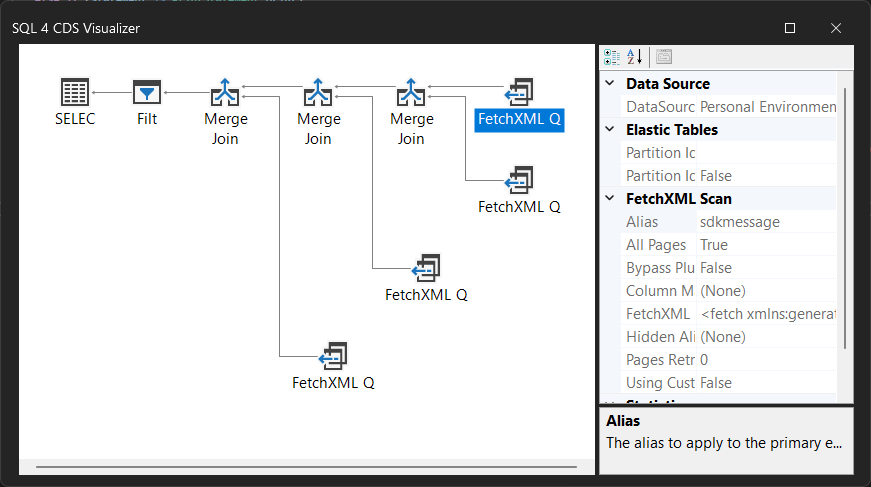
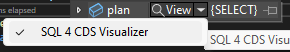
Bug Fixes
Some of the key bugs that have been fixed in this update are:
- DeleteMultiple has not yet been implemented. This error started occurring recently when trying to delete records in batches, and required changing the batch size to 1 to work around it. If you had to do this workaround you can now increase the batch size again.
- Red exclamation mark shown in results and records missing. This affected the display of results in the XrmToolBox version of the tool, and could occur if you joined tables not using the primary key.
DISTINCT,UPDATEandDELETEqueries limited to 50,000 records. These queries could trigger legacy paging which has a limit of 50,000 records. SQL 4 CDS now applies its own custom paging logic to avoid this limit.- Missing records when ordering by an optionset value. Version 9 started using the newly-documented
useraworderbyFetchXML option to delegate sorting of results by an optionset value to the server. There appears to be a bug in the server logic which can cause records to be missed when using this, so this is now disabled again for the time being.
Since about a 2 months (2 updates) a lot of my queries in SQL 4 CDS don’t work anymore,
I also get wrong results in a couple of them.
Before that it worked fine, but now can’t use it anymore.
Can you please check what’s wrong?
I’d love to – please add the details including the query you’re running and either the error message you receive or details of how the results are wrong as issues at https://github.com/MarkMpn/Sql4Cds/issues/new
Hi, Mark,
You have been a lifesaver so many times on giving power that i wish existed throughout the ‘Power’ Platform (It would be so nice if Microsoft adopted your libraries on a lower-level and published them throughout the DataVerse, so this functionality isn’t only available in this wonderful Tool UI for XrmToolbox).
I’m really looking to use the insert into principalobjectaccess example
https://markcarrington.azurewebsites.net/2024/06/10/sql-4-cds-v9-1-released/#sharing_&_unsharing_records
to bulk-correct Shares that went missing during a certain time-window since a code change (now that We’ve bug-fixed the code to stop the bleeding : ).
But i see some discrepancies between your example and what i’m trying to run (objectidtype vs. objecttypecode and principalidtype vs. principaltypecode, respectively). As well, i get really close with my own attempt at insert, but it blocks me with an error:
insert into principalobjectaccess (objecttypecode, objectid, principaltypecode, principalid, accessrightsmask)
values (‘imlcc_application’, ‘798136ba-bb41-f011-a2da-6045bd01af59’, ‘team’, ‘0057de2a-db89-ea11-a811-000d3a35ea15’, 3)
Msg 206, Level 16, State 1, Line 22
Operand type clash: int is incompatible with uniqueidentifier
the only int there is the 3, and the accessrightsmask is not a uniqueidentifier, so i don’t understand the source of that error. I’ve tried with the string codes ‘ReadAccess,WriteAccess’ also, and each by itself.
I’ve installed 9.6.1.0
Please let me know if anything jumps out at you that i might have missed
Thank you!
-Gerald
This issue was logged at https://github.com/MarkMpn/Sql4Cds/issues/674, should be fixed in v10!